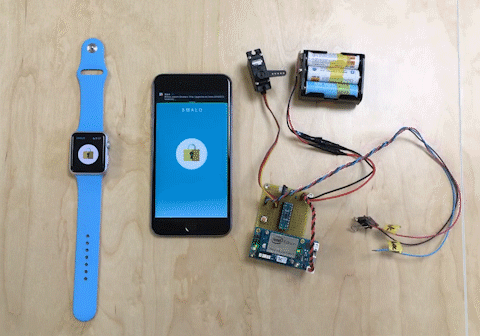SMALO” is an IoT smart lock developed by our company. We developed the application that serves as the key and the opening/closing device that is attached to the thumbturn, and we developed it at our office. It is still in stable operation today since 2016.
Features include easy and quick one-touch operation on iOS/WatchOS/Android apps. Response. In addition, program authentication that allows only registered devices to operate, and log management of “who and when is also possible.
The solution is not a spare key, but a smart “technology
At the beginning of 2016, we only had two physical keys for our office. Of course, it’s common to make a spare key for employees who don’t have a key or for emergency situations However, we have been able to take advantage of our strength of “leading to solutions through technology and design”.
However, we decided to develop an IoT smart lock by taking advantage of our strength in “using technology and design to solve problems.
IoT is an abbreviation for Internet of Things, a technology that connects things and the Internet and finds new ways to use them.
In this article, we aim to connect a key to the Internet and make it possible to remotely unlock and lock a door without a physical key.
Recently, you have been hearing a lot about “smart home appliances”, “smart speakers” and many other things. You’re probably starting to hear names with the word “smart” attached to them. Many of these things use the aforementioned IoT technology.
To develop teams that are flexible and quick to adapt to the situation
A smart lock that can be used by all members, ease of use, security, app and device design…the list of things we had to consider was endless.
That’s why we took an agile approach to development.
After a design sprint, we worked as a team to make changes and additions to the specifications provided by the team members. We make decisions quickly and proceed to implementation. In addition, we will include “Observe,” “Orient,” “Understand,” and “Decide” in the process. By incorporating the “Decide” and “Act” OODA loop improvement cycle, we can We have tried to be flexible and adaptable to the current situation.
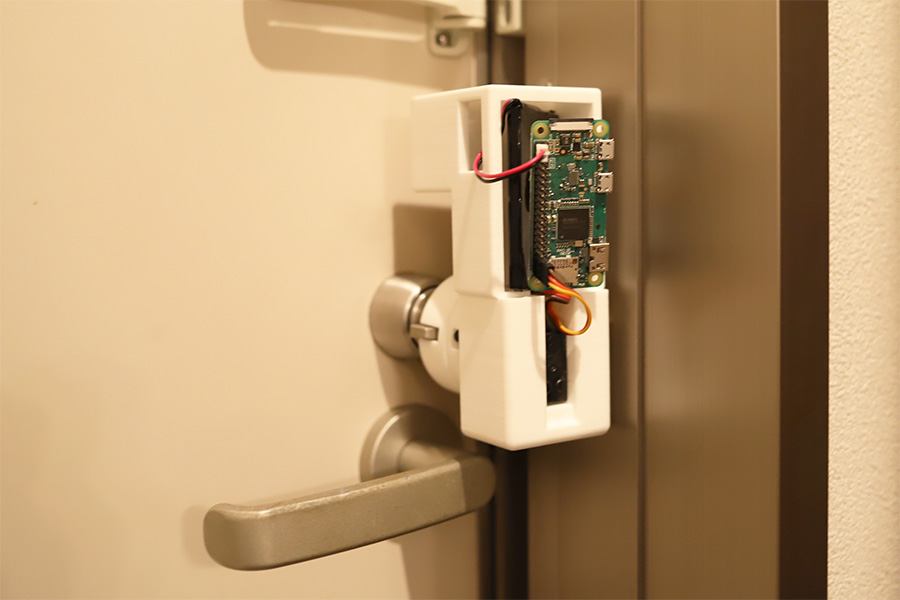
Aiming to create a smart lock that is easy to use by linking a switchgear, server, and app
At first, as shown in the above image, Intel Edison was used on the switchgear side. It’s been in use for a while now. After that, the Raspberry Pi Zero W was released, so I switched it to the Raspberry Pi Zero W and it’s been in operation ever since. We have
In addition, we designed, manufactured and installed a servo that is attached to the door thumbturn and a door sensor to determine the inclination of the door.
The system consists of a server, a Raspberry Pi Zero W actuator and an app that uses Websocket to send out open/close commands and lock status notifications.
The app is compatible with iOS, WatchOS, and Android, so it is easy to use on any device. This makes it easy to unlock and lock the door from a member’s smartphone or Apple Watch.
Since it also supports iBeacons, when you approach a door with your phone, it will automatically unlock the door without launching the app. It also has a convenient function that detects and unlocks the door. Of course, it can also be unlocked and locked with a conventional physical key without any problems.
Where are the keys? Eliminate. Easy to unlock and lock with an app.
Have you ever panicked at the door of your house, looking for a key that should be in your pocket or bag?
You can’t even see your hand in the dark, and you can’t find your keys only when you are in a hurry… I think everyone has such an experience with keys.
With SMALO, one touch of the key icon is all it takes to start up the app, and the lock locking device also boasts a quick response. The locking device also boasts a quick response, and can be unlocked and locked without stress.
The operability and design of the app screen is very simple and anyone can handle it easily.
Thorough management and operation of the server and real-time confirmation via Slack
SMALO registers a device (smartphone or Apple Watch) on the server that can be operated, user management is carried out, and an authentication program is used to ensure that it cannot be operated from other devices.
Logs of when and by whom the locks were unlocked and locked can be checked from the server’s management screen, which is useful for security checks to ensure that no suspicious locks are used.
In addition, this log is automatically posted to our Slack activity channel.
This makes it easy for us to keep up with the real-time status of our keys on a daily basis in Slack. It’s a great feature for us. We feel this is a very useful feature for our company, which is currently focused on remote work.
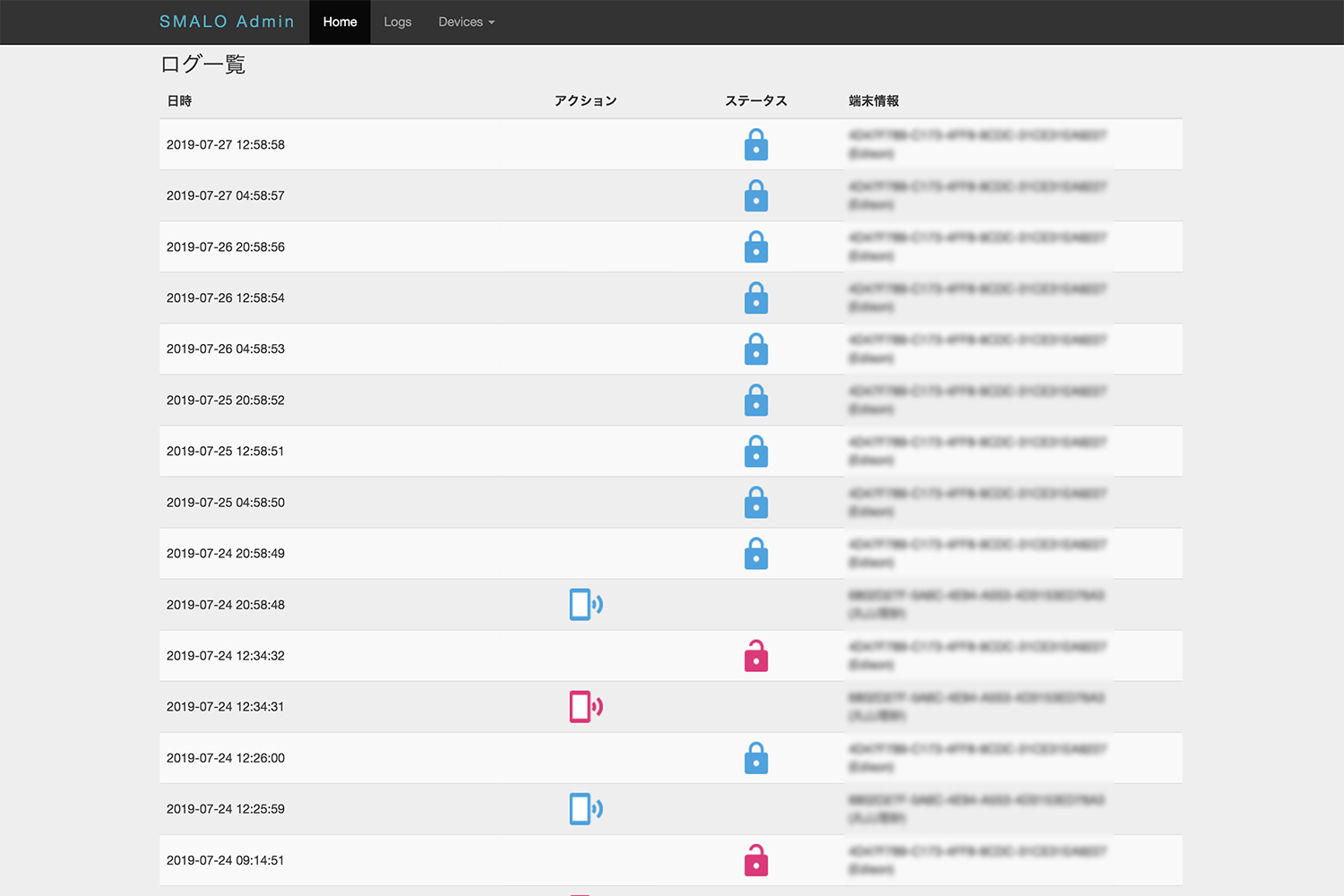
Strength in Mobile Technology – Contributing to Society and Life
At present, SMALO is indispensable to us.
There are still many issues to be considered, such as improvements to the switchgear and support for various types of thumbturns, but we will continue to make improvements by taking advantage of our technological and mobile strengths.
Furthermore, we are now developing SMALO as an IoT experience kit for children so that many people can experience the IoT technology and find it useful and fun.
The designer will start with 3D modeling of the switchgear, and then we will produce a 3D printed prototype. It’s ready to go. Please look forward to the development of SMALO in the future.
[SMALO Advantage]
This is an IoT smart lock that allows you to unlock and lock your keys with an app.
Once the app is launched, it unlocks and locks with a quick one-touch response and no stress. You can
User management is performed by registering the devices that can be operated and authenticating them so that they cannot be operated from other devices. Adopt a program
You can check and manage the log of unlocking and locking from the server management screen, and you can also check if the lock is not unlocked by a suspicious key. Check for
4. Logs are automatically posted to the Slack channel for daily, real time lock status checks.
In the event of a malfunction in the smart lock, the physical key can be used to unlock and lock the door.