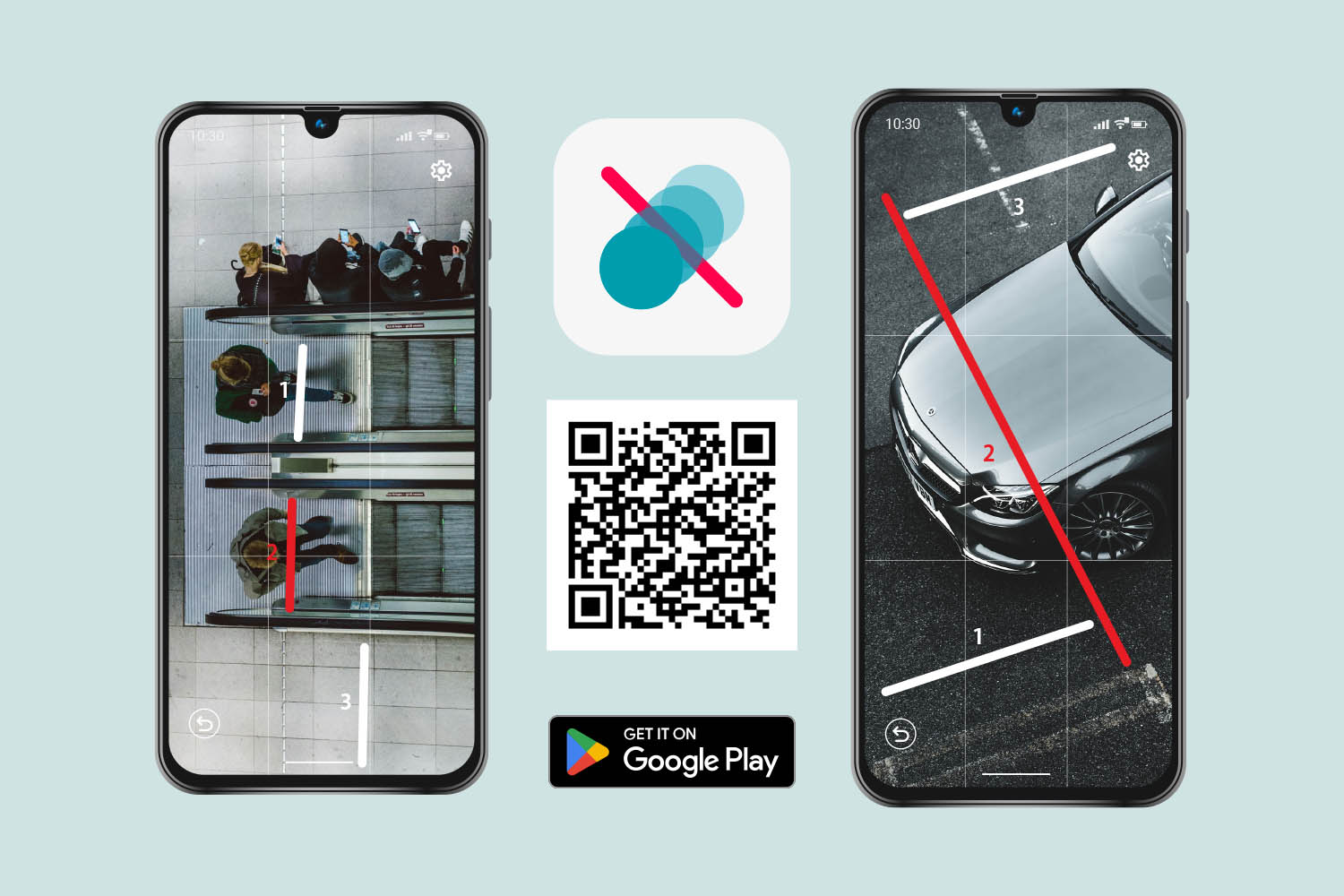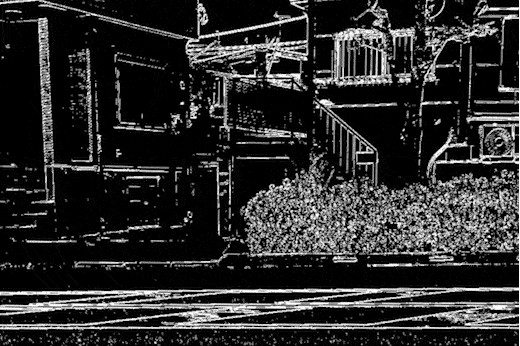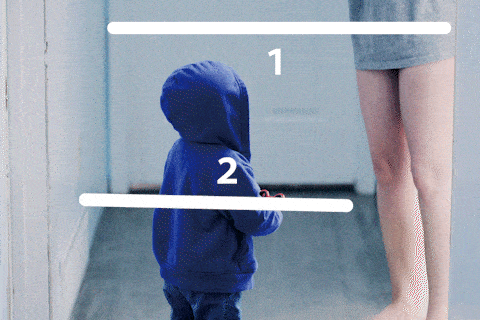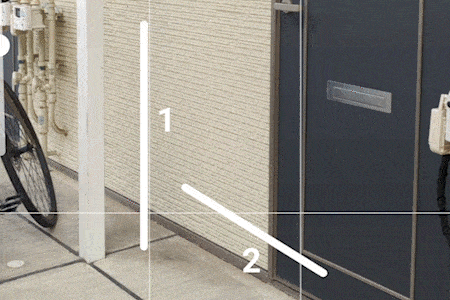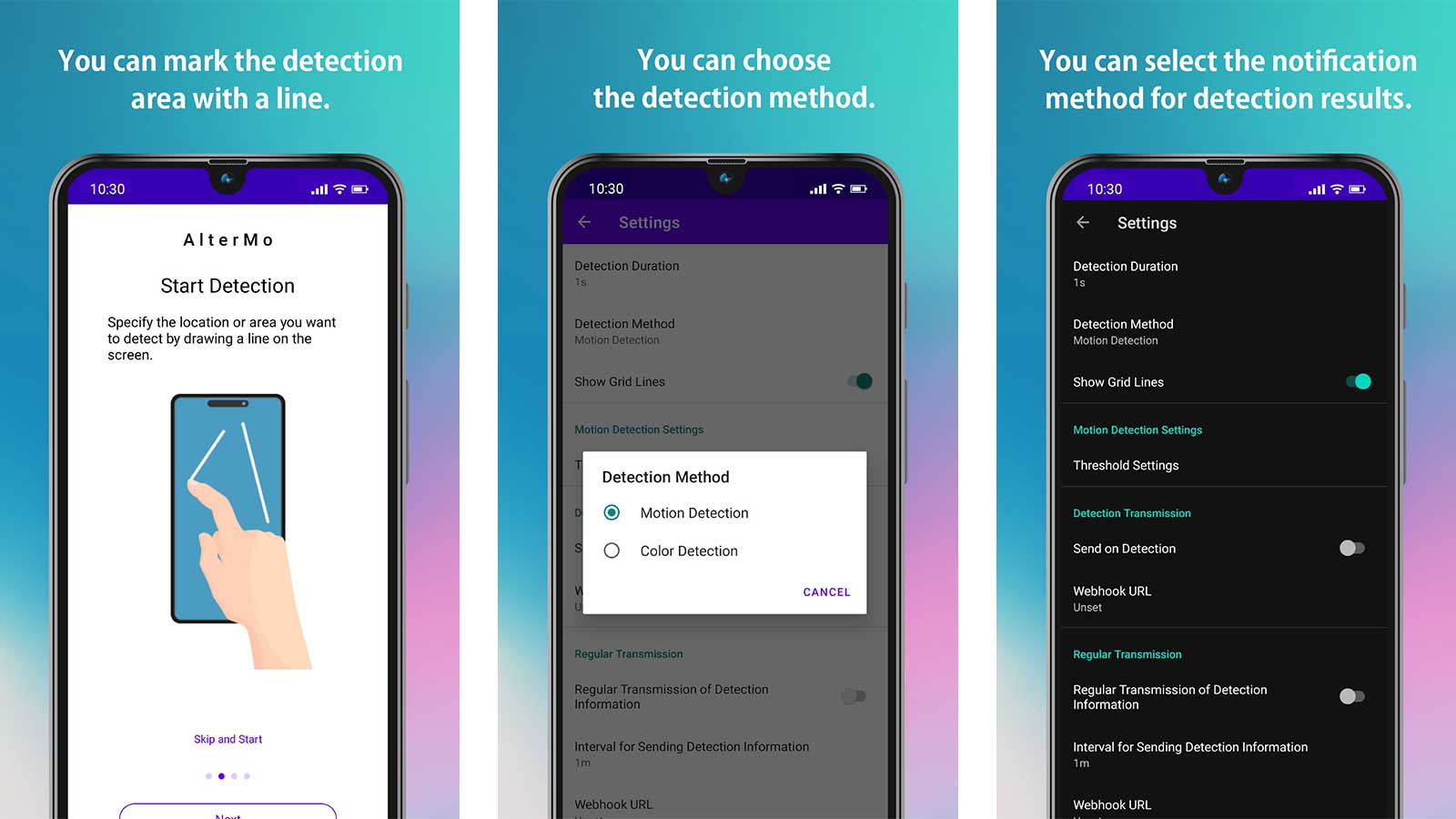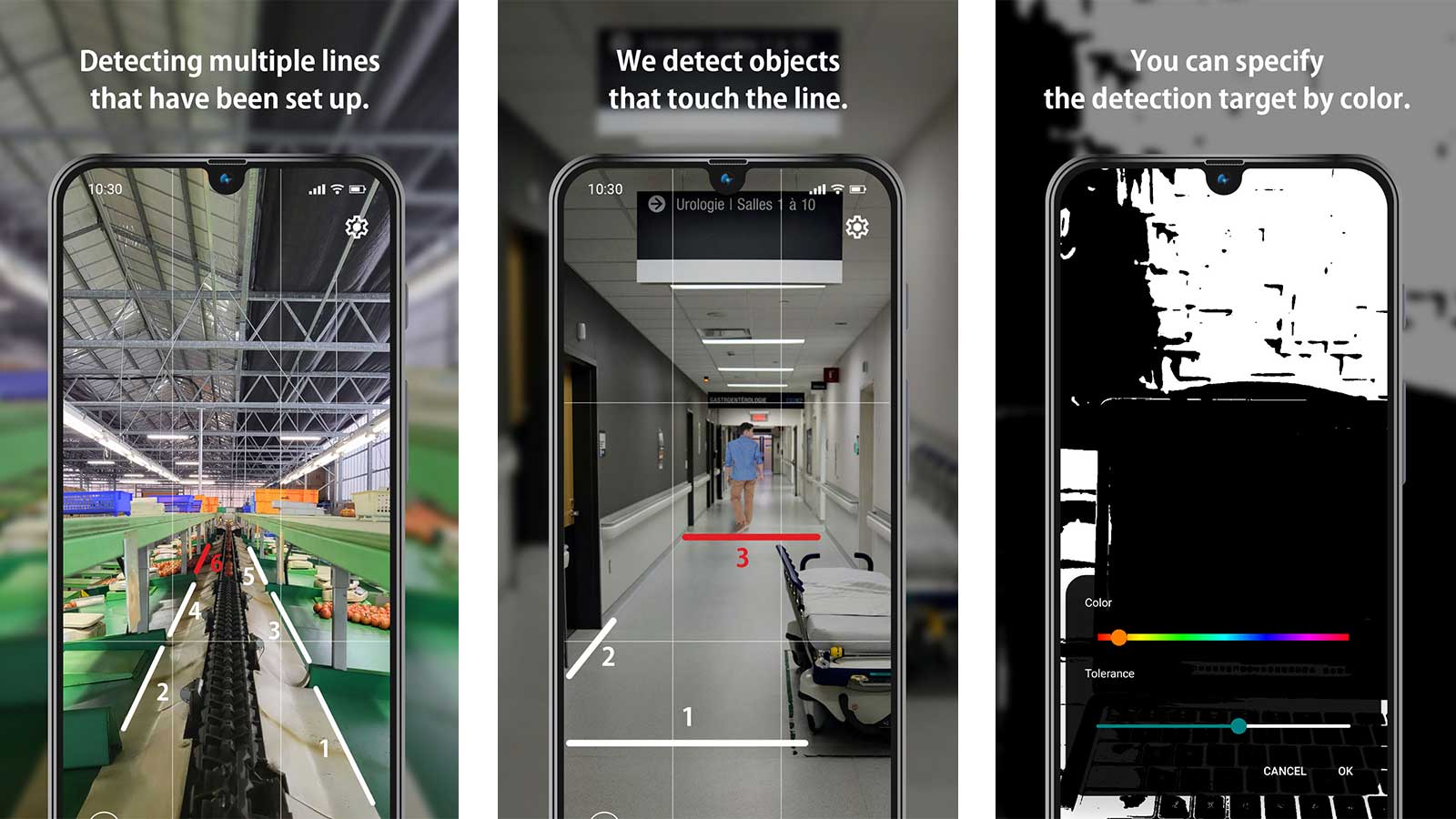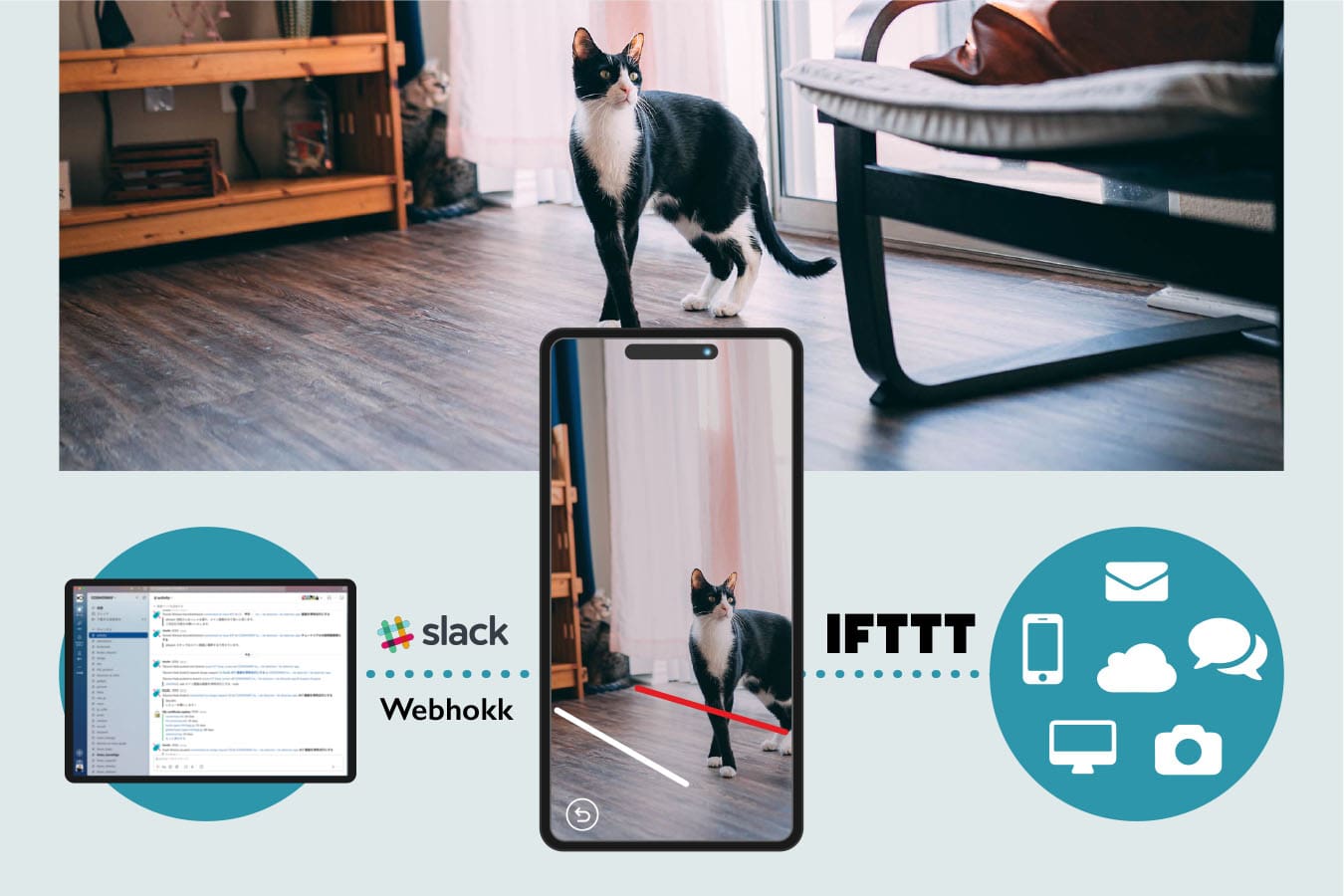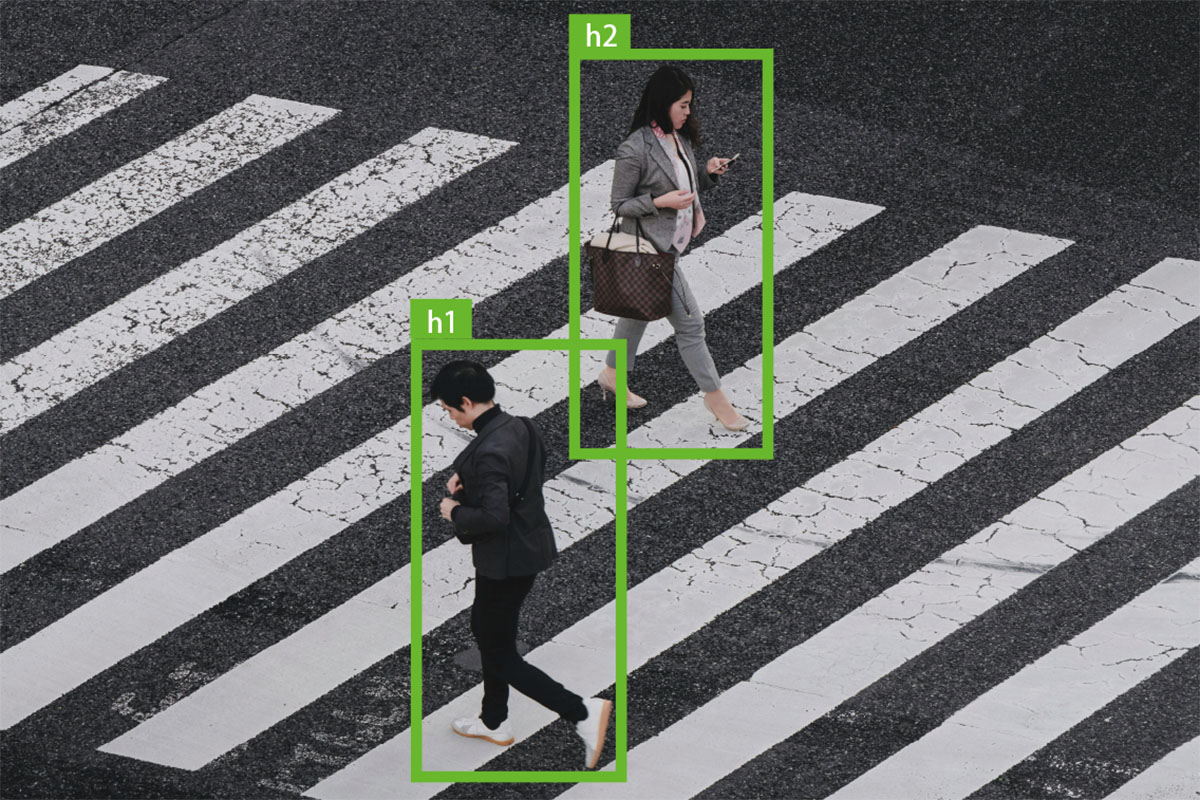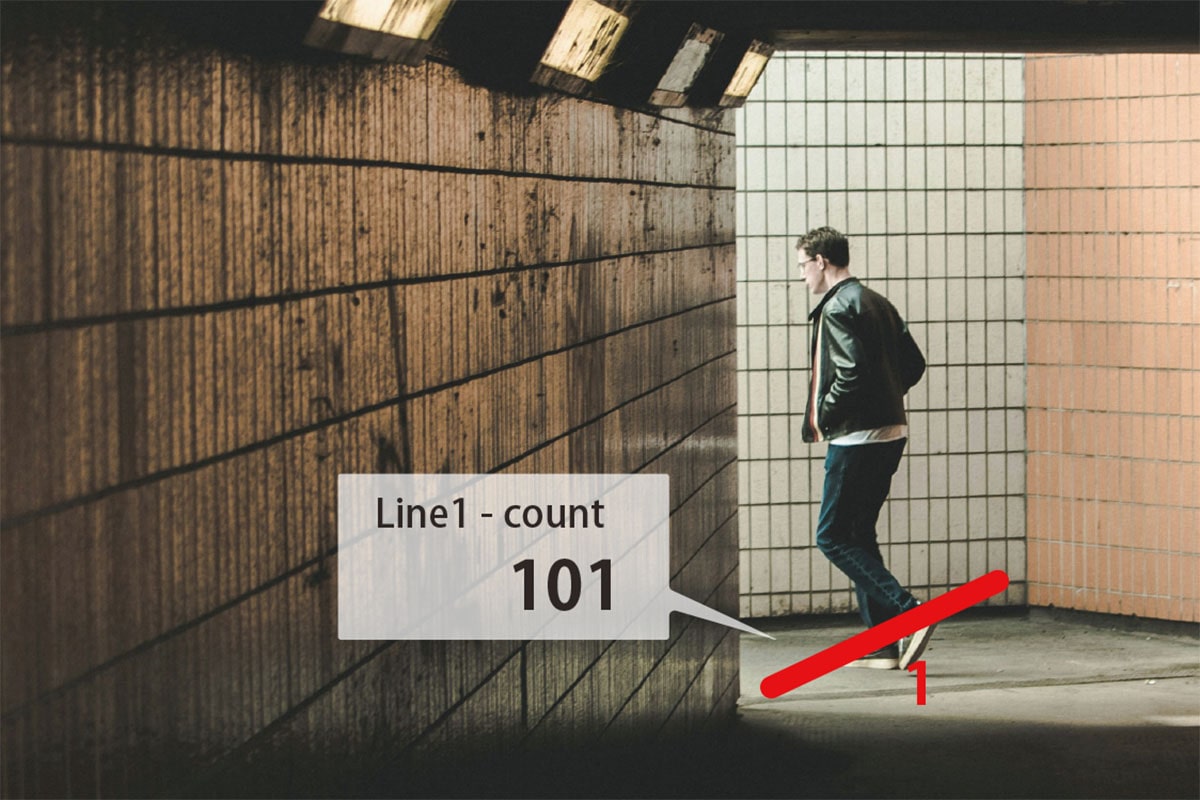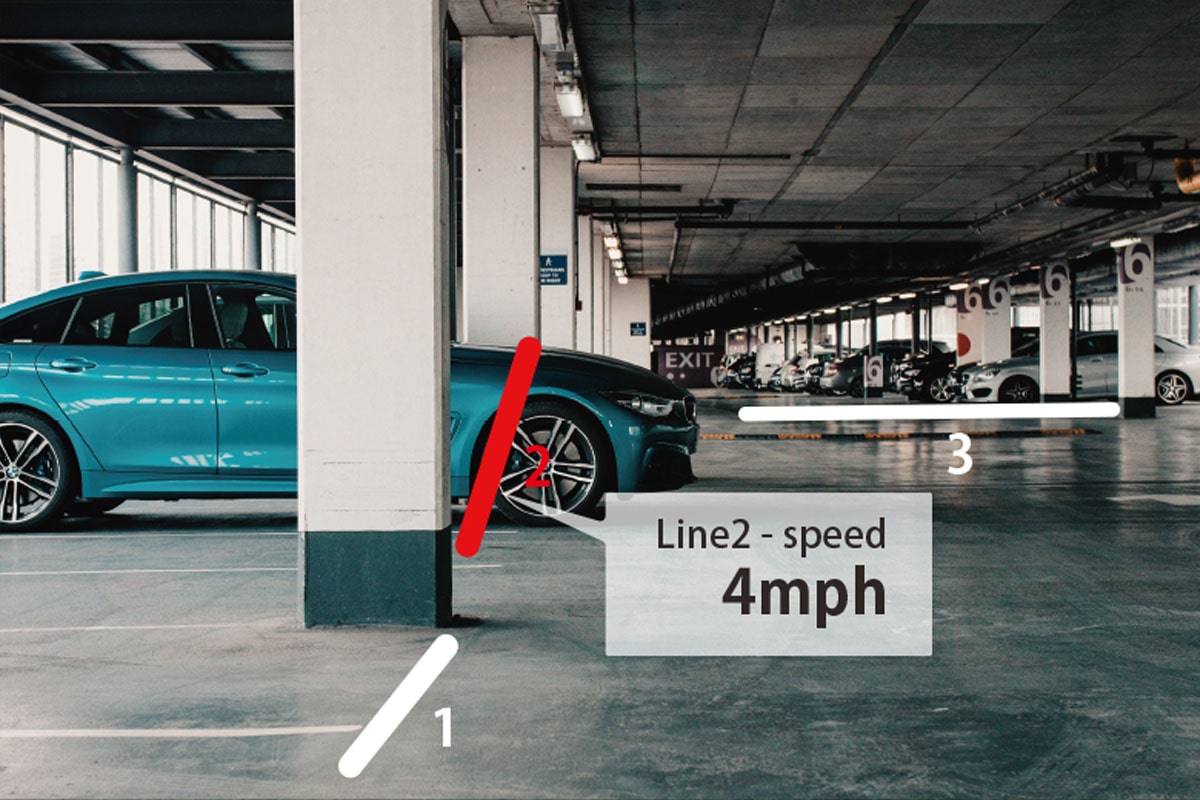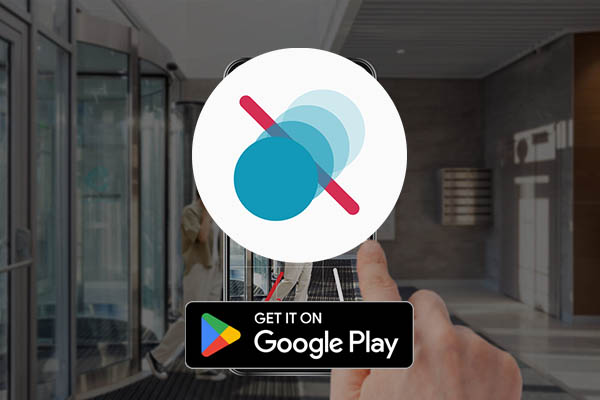By customizing 'AlterMo,' you can utilize it as a flexible monitoring and caregiving tool that adapts to various scenarios. We provide support to address needs that cannot be met solely by camera installation, enabling more effective monitoring and caregiving.
Experience sessions at YOXO FESTIVAL 2024
We will conduct a demo with added motion and color detection, as well as monitoring functionality
We conducted an AlterMo experience session at the 'YOXO FESTIVAL 2024' in Yokohama Mirai Experience. We invited participating companies and general users to try out the app, and received positive feedback. We plan to actively participate in future events and workshops to provide more opportunities for direct experience.
You can download the free version here! Try it out!


The free version offers basic features, while paid customization provides additional options
編集
| Functionality | Details |
| Detection range | It conforms to the lens angle of the smartphone camera |
| Measuring distance | The display range of the smartphone camera |
| Motion detection | ☑️ |
| Color detection | ☑️ |
| Counting function | ☑️(Available as an option) |
| AI-based detection of humans and animals. | ☑️(Available as an option) |
| Direction and speed detection | ☑️(Available as an option) |
【AlterMo Customization Example】
・Counting Functionality - Adding a counting feature to the drawn lines.
・Person Detection - Using AI to recognize only people.
・Animal Detection - Recognizing specific animals such as monkeys or bears.
・Direction or Velocity Detection - Obtaining the direction or velocity of the object touching the drawn lines.
■ Recommended Installation Environment
Detection Range: It detects within the camera's field of view on the smartphone.
Recommended Environmental Temperature: It is recommended to be between 0 to 25 degrees Celsius.
Installation Location: It is best suited for indoors or outdoors with minimal vibration.
■ Precautions
※ This app detects using the camera built into the smartphone. However, depending on the resolution, environment, and settings, it may not detect anomalies correctly.
※ Battery consumption may vary depending on the surrounding temperature and environment.
※ To accurately detect objects, please choose an installation method with minimal vibration as much as possible.
For support or inquiries about the app
Please review the privacy policy of the app below, and kindly use 'AlterMo' after understanding its content.
Contact
Please feel free to contact us with any questions regarding customization